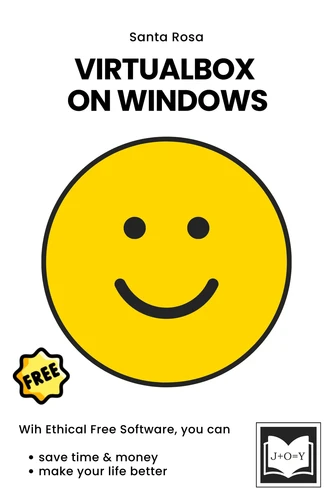VirtualBox on Windows. Free Software Literacy Series
Par :Formats :
Disponible dans votre compte client Decitre ou Furet du Nord dès validation de votre commande. Le format ePub est :
- Compatible avec une lecture sur My Vivlio (smartphone, tablette, ordinateur)
- Compatible avec une lecture sur liseuses Vivlio
- Pour les liseuses autres que Vivlio, vous devez utiliser le logiciel Adobe Digital Edition. Non compatible avec la lecture sur les liseuses Kindle, Remarkable et Sony
 , qui est-ce ?
, qui est-ce ?Notre partenaire de plateforme de lecture numérique où vous retrouverez l'ensemble de vos ebooks gratuitement
Pour en savoir plus sur nos ebooks, consultez notre aide en ligne ici
- FormatePub
- ISBN8215619988
- EAN9798215619988
- Date de parution02/12/2023
- Protection num.pas de protection
- Infos supplémentairesepub
- ÉditeurWMG Publishing
Résumé
VirtualBox is a powerful virtualization software from Oracle. You can try out and use Operating systems virtually on your computer without installing the Operating system at the boot level. It is great for playing around with various Operating systems and especially suitable if you want to have a burner throwaway OS which you can easily dispose of (delete) without affecting your hard disks or risking data corruption or loss. VirtualBox is free, open source and well tested and supported for use in home, small business, and enterprise. This book gives a clear, illustrated flow to install, open and use VirtualBox on Windows.
VirtualBox is a powerful virtualization software from Oracle. You can try out and use Operating systems virtually on your computer without installing the Operating system at the boot level. It is great for playing around with various Operating systems and especially suitable if you want to have a burner throwaway OS which you can easily dispose of (delete) without affecting your hard disks or risking data corruption or loss. VirtualBox is free, open source and well tested and supported for use in home, small business, and enterprise. This book gives a clear, illustrated flow to install, open and use VirtualBox on Windows.