This book is written for students and engineers who are interested to learn AutoCAD P&ID 2014 for creating Piping and Instrumentation Diagrams (P&ID's). This book provides a step-by-step approach for learning AutoCAD P&ID 2014. The topics include Creating a basic P&ID, Connecting P&ID's, Editing the drawing, Creating custom symbols, Managing Project Data, Generating reports, and Adding and defining new classes.
Tutorial 1 takes you through the creation of your first Piping and Instrumentation diagram. You create a simple P&ID. Tutorial 2 teaches you to create a symbol and convert it into a P&ID object. It also explains how to connect P&ID's in a project using off-page connectors. Tutorial 3 teaches you to manage the project data using the Data Manager. You will also learn to export and import the data related to a plant project.
Tutorial 4: In this tutorial, you will learn to edit a P&ID using various options available in AutoCAD P&ID. Tutorial 5: In this tutorial, you will add a new class and assign a symbol to it. Tutorial 6: In this tutorial, you will generate reports using AutoCAD Plant Report Creator.
This book is written for students and engineers who are interested to learn AutoCAD P&ID 2014 for creating Piping and Instrumentation Diagrams (P&ID's). This book provides a step-by-step approach for learning AutoCAD P&ID 2014. The topics include Creating a basic P&ID, Connecting P&ID's, Editing the drawing, Creating custom symbols, Managing Project Data, Generating reports, and Adding and defining new classes.
Tutorial 1 takes you through the creation of your first Piping and Instrumentation diagram. You create a simple P&ID. Tutorial 2 teaches you to create a symbol and convert it into a P&ID object. It also explains how to connect P&ID's in a project using off-page connectors. Tutorial 3 teaches you to manage the project data using the Data Manager. You will also learn to export and import the data related to a plant project.
Tutorial 4: In this tutorial, you will learn to edit a P&ID using various options available in AutoCAD P&ID. Tutorial 5: In this tutorial, you will add a new class and assign a symbol to it. Tutorial 6: In this tutorial, you will generate reports using AutoCAD Plant Report Creator.
 , qui est-ce ?
, qui est-ce ?