In Affinity Publisher for Fiction Layouts, M. L. Humphrey covered how to create a basic print title using master pages, text styles, paragraph formatting, text formatting, text flow, and more. Affinity Publish for Non-Fiction continues from there with subjects that are related to advanced fiction formatting as well as non-fiction formatting. In this book you will learn how to insert a table of contents into a book, how to create and insert an index, how to merge multiple documents into one collection, and how to work with images within your text. In addition, you'll learn how to use section headers and have multiple columns on a page as well as how to make basic image adjustments. So if you're ready to take your print formatting to the next level, let's get started.
In Affinity Publisher for Fiction Layouts, M. L. Humphrey covered how to create a basic print title using master pages, text styles, paragraph formatting, text formatting, text flow, and more. Affinity Publish for Non-Fiction continues from there with subjects that are related to advanced fiction formatting as well as non-fiction formatting. In this book you will learn how to insert a table of contents into a book, how to create and insert an index, how to merge multiple documents into one collection, and how to work with images within your text. In addition, you'll learn how to use section headers and have multiple columns on a page as well as how to make basic image adjustments. So if you're ready to take your print formatting to the next level, let's get started.
 , qui est-ce ?
, qui est-ce ?